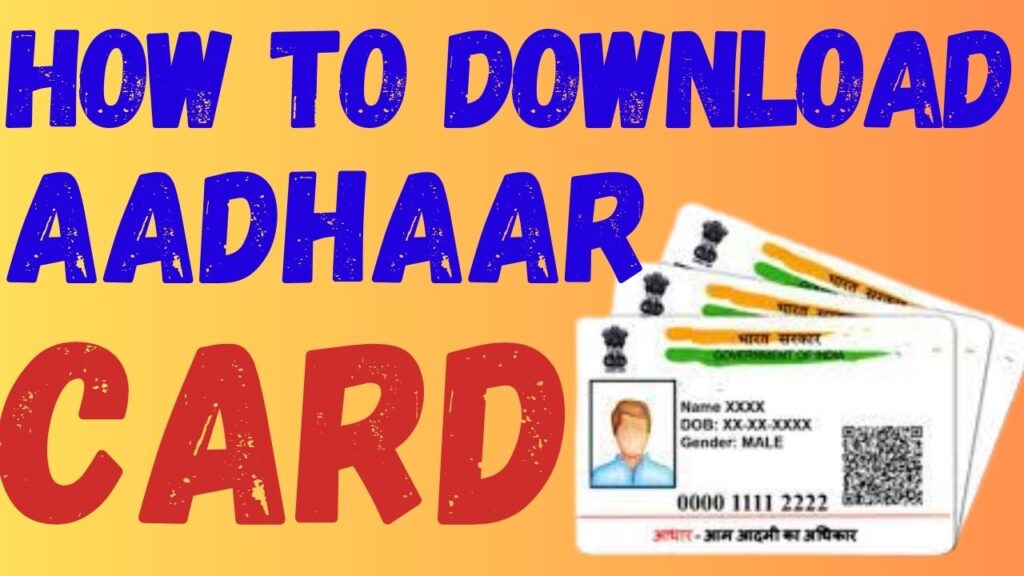Download Aadhaar Card
In today’s digital era, having access to your Aadhaar card online is not just a convenience but a necessity. Whether it’s for opening a bank account, applying for a passport, or for any other verification process, an Aadhaar card plays a pivotal role in the lives of Indian residents. In this comprehensive guide, we’ll walk you through the steps to download your Aadhaar card easily and quickly.
What is Aadhaar?
Aadhaar is a 12-digit unique identity number issued by the Unique Identification Authority of India (UIDAI). It’s a biometric-based system, which means that it’s linked to an individual’s demographic and biometric information — including a photograph, fingerprints, and iris scans. Here are some key aspects of Aadhaar:
1. Universal Identity Card: Aadhaar is considered the world’s largest biometric ID system. It serves as a proof of identity and address, anywhere in India.
2. Voluntary and Unique: Enrollment for an Aadhaar card is voluntary for Indian residents. Each Aadhaar number is unique to an individual and remains valid for life.
3. Biometric and Demographic Information: Aadhaar captures both biometric (fingerprints and iris scans) and demographic (name, date of birth, gender, address) details of individuals.
4. Purpose: It was primarily introduced to ensure that government benefits and services reach the intended beneficiaries and to eliminate duplicates and fake identities.
5. Widespread Use: Over the years, Aadhaar has become a central part of public and private services in India. It’s used for various purposes, such as opening bank accounts, applying for loans, filing tax returns, obtaining SIM cards, and receiving government subsidies.
6. Data Security: The UIDAI has implemented multiple layers of security to safeguard the personal information of individuals, addressing concerns about privacy and data protection.
7. Accessibility: Aadhaar is easily accessible to all residents of India, regardless of age, gender, caste, religion, or geography.
8. e-Aadhaar: In addition to the physical Aadhaar card, there is an electronic version, known as e-Aadhaar, which can be downloaded from the UIDAI’s website.
Aadhaar has been pivotal in streamlining and enhancing various administrative and governance processes in India, promoting transparency and efficiency.
Why Download Aadhaar Card?
Downloading your Aadhaar card can be beneficial for various reasons:
– Instant Availability: Downloaded Aadhaar (e-Aadhaar) can be accessed anytime, anywhere.
– Validity: e-Aadhaar is equally valid as the physical copy of the Aadhaar card.
– Convenience: You can download and print it as and when required.
Prerequisites for Aadhaar Card Download
Before you start the download process, ensure you have the following:
- A registered mobile number linked to your Aadhaar.
- Your Aadhaar number, Enrollment ID (EID), or Virtual ID (VID).
Step-by-Step Guide to Download Aadhaar Card
Step 1: Visit the UIDAI Website
Go to the official UIDAI website (https://uidai.gov.in/). This is the starting point for your Aadhaar card download journey.
Step 2: Select the ‘Download Aadhaar’ Option
Under the ‘My Aadhaar’ tab, click on the ‘Download Aadhaar’ option.
Step 3: Enter Your Details
You’ll be directed to a page where you can enter your 12-digit Aadhaar number, EID, or VID. Ensure you enter the correct details to avoid any errors.
Step 4: Verify with OTP
After entering the details, you’ll receive an OTP on your registered mobile number. Enter this OTP to verify your identity.
Step 5: Download Your Aadhaar Card
Post verification, you can download your Aadhaar card. The downloaded file will be in a PDF format, secured with a password.
Step 6: Open Your e-Aadhaar
The PDF file is password-protected for security reasons. The password is the first four letters of your name (as per Aadhaar) followed by your birth year.
Tips for a Hassle-Free Aadhaar Card Download
– Double-check your details before submitting.
– Ensure your internet connection is stable during the download process.
– Keep your mobile phone handy for the OTP.
Conclusion
Downloading your Aadhaar card is a simple and straightforward process. By following these steps, you can easily access your Aadhaar card online, ensuring you’re always prepared for any verification process. Remember, the e-Aadhaar is as valid as the physical copy, so keep it handy!
FAQs
Q1: What is the process to download Aadhaar card online?
A1: To download Aadhaar card, visit the official UIDAI website, choose the ‘Download Aadhaar’ option, enter your Aadhaar details, and complete OTP verification to download.
Q2: Can I download Aadhaar card without having a registered mobile number?
A2: No, a registered mobile number is crucial to download Aadhaar card, as it is used for OTP verification during the download process.
Q3: Is the downloaded Aadhaar card valid like the original?
A3: Yes, the e-Aadhaar card you download is legally valid and equivalent to the original Aadhaar card.
Q4: What are the steps to take if I face issues while trying to download Aadhaar card?
A4: If you encounter problems during the process to download Aadhaar card, ensure your internet connection is stable, recheck the details entered, or contact UIDAI for assistance.
Q5: Are there any charges to download Aadhaar card from the UIDAI website?
A5: No, it is free to download Aadhaar card from the UIDAI website, ensuring easy and cost-free access to your digital Aadhaar card.
Import Links | |
Download Aadhar card | Click Here |
Aadhar card official website | Click Here |
My Job website | Click Here |